I have always liked pinout diagrams like this:
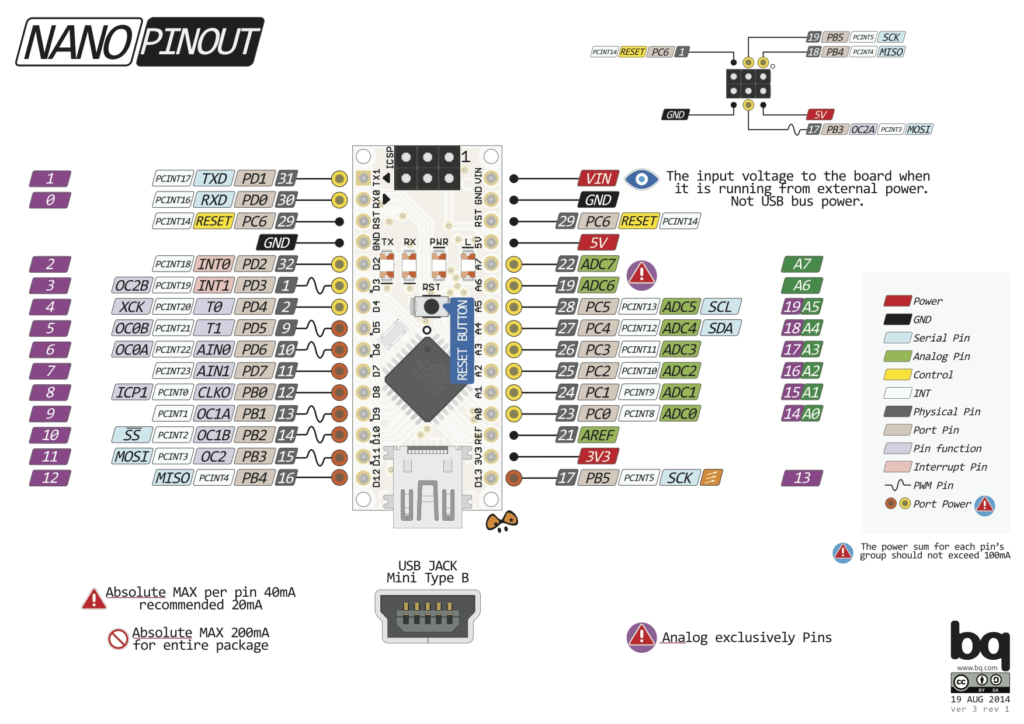
They work quite well, there is all the information and they look nice. However, they work only when you have pins on two sides of the PCB and once you squeeze too much information in it, the diagram becomes hard to follow. Also, I sometimes struggle with finding the right pin when I connect duponts to my boards — there is simply too much information presented at once.
Therefore, I created Pinion — a simple tool that will take your KiCAD board and builds a nice-looking interactive diagram. You can either present them or embed them into your websites like this:
Continue reading “Making nice-looking and interactive diagrams for your PCBs”