So far, all my resin printers are LCD printers, and all of them have approximately 50µm pixels. The pixel size is somewhat the ultimate limit to the precision and details it can print. I was considering buying Elegoo Mars 3 or Phrozen Sonic Mini 8K as they have roughly half the size of pixels, as they could improve the quality of my resin-printed models. However, they have a quite small build volume so most of my molds wouldn’t fit, thus, I decided not to buy them. When Elegoo announced Saturn 2 with 28µm pixels and a slightly large build volume than Saturn 1, I decided to pull the trigger, and I got one from the pre-order.
In this review, we will look at how the machine performs. Don’t expect a traditional review when the reviewer prints a few minis and tells you that it prints nicely and basically rephrases the specs. I assume you have some notion about resin printers, and basically, you are just wondering if Elegoo Saturn 2 is worth the money. I use my printers to print precise functional components, we will explore the limits of the printer, and we will also look inside the printer and its construction.
Note that this review wasn’t sponsored in any way, and I bought my Saturn 2 as a regular customer. All opinions are mine.
Saturn 2
Saturn 2 with cover
A test piece printed by Saturn 2
Basic overview and build quality
Elegoo Saturn 2 is “just a basic resin printer”. If you compare it with the original Elegoo Mars, you won’t find any particular innovation. There is a resin tank, LCD, light source, and Z-axis. You print layer-by-layer and peel by lifting the Z-axis. You have a removable lid with no doors. This hasn’t changed. The improvements from the old printers are that everything got bigger, LCD got smaller pixels, and shiny linear rails are used instead of steel rods pressed into an aluminum profile.
I have to say – Elegoo Saturn 2 looks amazing. I like the design – the printer looks astonishing. But that isn’t the reason why I buy printers. When you start inspecting the printer closer, you will find that the printer’s base is taller than Saturn 1 (this is due to the single-led source, which needs a certain space between it and the LCD), and it is no longer made out of steel, but plastic. This isn’t a problem as the base basically doesn’t contribute to the overall printer’s rigidity, as I learned in my simulations on Saturn 1. The Z-axis column is a custom aluminum extrusion (judging by the unusual cross-section), and the Z-axis uses a trapezoidal screw directly mounted to the motor.
The base has a removable lid on the back that gives you access to the electronics on the printer. Which is much more convenient than the small side door on Saturn 1. Inside, you will find a classic Chitu control board (STM32 + FPGA that drives the LCD, this time, there is also MIPI to eDP convertor chip as FPGA generates MIPI, but the display uses embedded DisplayPort) and Elegoo’s custom constant current driver for the LCD. Unfortunately, the LCD is still driven by cutting off the power to the driver instead using the enabling function of the driver IC on the driver. But It seems that they learned, and the input capacitance of the driver is not large, so Saturn 2 shouldn’t suffer from dying MOSFETs.
As the printer uses a Chitu control board, there is nothing surprising – closed firmware, encrypted user files, and zero space for improvement. You have a fixed print cycle, the same UI as on any other resin printer. Zero innovation.
When you remove the top plate, there are many surprises. Let’s start with the UV backlight. This time they use a single large LED chip (which has multiple small LEDs connected in series inside). This LED chip is covered in a strangely shaped glass lens. This lens should probably spread the light from the chip uniformly all over the LCD surface. This is definitely a nice piece of engineering. Directly in front of the LCD is a large fresnel lens that collimates the rays and makes the as parallel as possible. At the moment, I don’t have a way of measuring the uniformity of the backlight, so I can’t judge how well it works. The LCD is connected to a heatsink that transfers the heat via heat pipes into a side heating that is cooled by a pair of fans. These fans are quite loud. During the operation, the fans keep the heatsink at about 5°C over ambient, while the LCD heatsink remains at about 12°C over ambient. Fortunately, Saturn 2 is compatible with my Elegoo Saturn Silencer Kit, which allows for quiet operation. Even with changed fans for the silent one, the temperature remains 7°C and 13 °C over ambient. So if you mind the loud sound, you can support my blog and make your Saturn 2 silent with them.
Saturn 2 light source
Saturn 2 light source
Saturn 2 light source
Saturn 2 light source
The other notable thing is that the top plate is no longer machined from a solid piece of aluminum, but instead, it is cast. It is made quite thin with fins, and overall it is pretty light. When you look, you will find that practically anything that could be cast is now cast. The build plate head is cast, and the tank frame is cast. Only the most crucial surfaces are machined. There’s nothing wrong with this technology – it is just a sign that Elegoo makes large batches of printers, so casting becomes economically viable and that they optimize not only for cost but also for shipping weight, in my opinion. What can be made light is made light. The new Saturn is lighter than the original one. Unfortunately, this has a bad influence on the performance, as we will see later.
When we are at the build plate, the head is more massive, and its design nicely corresponds with the case’s design. Compared to Saturn 1, it got even bigger screws that fix the ball joint; even though I think it is not really necessary, I guess some people were able to strip the thread on the original Saturn. So Elegoo’s engineers were cautious. What bothers me about the design is that Saturn 2 could have been compatible with Saturn 1 build plates. Saturn 1 build plates are nearly big enough to cover the screen (they miss 8 mm from the width); however, the square pin for mounting the build plate on the arm is 1.5 mm wider and higher than the one on Saturn 1. This means that Saturn 1 build plates do not fit. 1.5 mm can’t have justification other than there is a purpose for the build plates to be incompatible. I dislike this move by Elegoo. I was looking forward to the ability to use Saturn 1 build plate if needed, but this is not an option.
The resin tank design is similar to Saturn 1, and that’s good. I like the side screws through the tank as they are much more convenient than the brackets we can find on other printers. The reason for that is that you can easily lift the tank, and you don’t have to slide it. There’s not much I would change besides adding an O-ring between the aluminum frame and FEP film. It is slightly larger and has a different profile. The machined spout in the corner doesn’t work like in previous models, and emptying the tank makes it messy on the outside wall.
The design of the Z-column follows standard practices. Compared to Saturn 1, it uses beefier linear rails, but again, based on my simulations, this is more-less a snake oil, and it doesn’t add much rigidity. Only the customers have the feeling they got something better. The top cover is plastic, which is fine. It has a housing for the top bearing of the screw. Note that this bearing should be rather loose as its only purpose is to prevent oscillations of the screw tip. This bearing shouldn’t carry any load. What I don’t fully understand is why it is made too loose in one direction and quite tight in the other. If there is an engineering reason for that, please let me know.
There is a power connector for the air purifier on the main plate. I like the idea of having power populated inside the build chamber. However, I am very disappointed with how it is done on Saturn 2. They use a USB-A socket. That would be fine. However, this socket has directly (only via switching transistor) connected 24 V from the power supply. This is bad for two reasons – USB A is a well-recognized connector. If BFU connects anything in there, it will most likely be killed. Reusing the connector for a completely different purpose, which is not safe and not compatible with the original use, is just stupid. Also, the connection is unfused and so conveniently placed that something conductive can fall in. I know there is a warning label, but that doesn’t seem sufficient.
So, how does it print?
The main reason why I buy printers is for the quality of the print. I can say that Saturn 2 can print really nicely. However, there are several “buts” to it. Let me start with what it can do. I can say that you can get very nice and crisp prints from Saturn 2. For illustration, I took several test models:
I printed them the best I could on the machine in the best resin I could have chosen for that purpose (Siraya Tech Fast Navy Blue as it suffers the least from bleeding, as you can learn in my previous post). The models just look astonishing – note that the tiny bent parts came out of the printer perfectly; just the cleaning and high humidity during autumn warped them (as resin soaks water). And on some models I didn’t clean them perfectly, so they contain small stains.
As I said, there is a “but”. If you take the default profile shipped with Chitubox, you will probably experience print failures, and the prints won’t turn out as wonderfully as they did. Satun 2 suffers heavily from blooming. The reason for that is the poor construction of the Z-axis. According to my measurements, the printing forces on the build plate can easily achieve 200 N. Unfortunately, the Z-axis on Elegoo Saturn 2 is constructed so poorly that even under a moderate load of 40 N (⅕ of the common forces) it bends a lot. See it on your own:
Part of the problem lies in the bad screw coupling inside the motor (similarly to what we observed with the original Mars), which is fixable. However, the other half of the flex is caused by a badly designed top plate. The plate experiences large stress, and on Saturn 2, it is made even weaker than on Saturn 1. Let’s remind the simulations I did on Saturn 1 that show the deformation of the printer during peeling. Note the bending of the base plate.
Simulation of peeling. Note that the visualisation is exaggerate.
See that the weak point is actually the base plate, not the Z-column.
The bending can be easily observed by the naked eye. Also, the supportive glass of the LCD seems thinner than the glass on Elegoo Saturn 1, so I guess the LCD will also bend more in the middle. However, the LCD bending is only my conjecture; I haven’t been able to actually measure it.
Therefore, to print nicely and fully leverage the potential of the high-resolution LCD, you have to add sufficient rest times before exposure to allow the weak printer to squeeze the resin from below the build plate and settle in position. Also, if you print with thicker resin, you might need to increase the lifting distance as the flexible construction might prevent the layer from being properly peeled.
Using these settings makes Saturn 2 print very nicely but also very slowly. The weak construction is, in my opinion, the reason why many users complained that their prints don’t stick to the build plate and that they get nothing but failed prints.
Should I get the “8K” resin for Saturn 2?
When you scroll through the Facebook groups, many users wonder if they should get the “8K resin” for their machine. Some even think they have to use only the 8K resin. So, where is the truth?
Let’s remind us of one aspect of the resins for resin printers. The resins have mixed in a component that blocks UV light. If no UV light is blocked by the resin, you will experience large cross-layer curing as the light would shine through the resin indefinitely, and it would cure into an arbitrary depth. This is generally unwanted as you wouldn’t be able to print even the tiniest overhangs. Also, it would lead to loss of details as the resin would be more suspectable to exposure bleeding beyond pixel boundaries. If you want to learn more about cross-pixel curing, read my blog post on this topic.
So, to fully leverage the small pixels, you want a resin that has a higher content of the UV-blocking pigment. The 8K resin by Elegoo is basically this. There is no other magic in it, and it doesn’t print any better than, e.g., Siraya Tech Fast Navy Gray. Don’t you believe me? Two of the photos above actually capture print printed in the Elegoo’s 8K resin. Can you spot a difference?
Also, note that when you print from the resin that prevents cross-layer curing a lot, you have to be sure to actually achieve thin layers. If you don’t manage to do so, your prints will delaminate (as many users have observed with the 8k resin). In my opinion, the Elegoo’s resin works, but it is not particularly magical or special. If you use it, be sure to add sufficient rest times. I would, however, appreciate it if Elegoo didn’t only use the “8K” buzzword but also properly explained to their customers where the difference is.
Are the 28µm pixels worth it?
If you print miniatures, I guess you won’t be able to tell the difference. Two of the photos above actually capture a print printed on Saturn 1. Can you tell which one it is? I think the smaller pixels make no visual difference. Especially when using resins that bleed exposure quite a lot.
But I think we can use the smaller pixels to improve the precision of functional parts. In the last months, I’ve been developing a technique for compensating cross-layer curing that is, e.g., necessary when printing vertical holes or threads. Meanwhile, I achieved nice and functional M3 threads on Elegoo Saturn 1; the M2 threads weren’t always successful. However, with Saturn 2, even the M2 thread always turns out perfectly.
So I think that having smaller pixels definitely impacts print precision. However, it is not as big as the advertisement tells us. And, of course, we are in the territory when the resin choice matters a lot.
There is also one aspect I haven’t explored yet – Saturn 2 features a glass protector on top of the screen. This, however, increases the distance between the actual LCD that creates the pattern and the bottom part of the layer. I have shown that lowering this distance makes a tremendous difference in print quality on Elegoo Mars. It would be interesting to find out what effect would removing the protector would have on Saturn 2. Maybe we will actually be able to use the full potential of the 28µm pixels and actually spot a big difference.
Conclusion
So, what are my opinions on Elegoo Saturn 2? To be honest, if you look at high-performance printing, you will be disappointed. The poor mechanical construction kills print speed, and you won’t be able to fully use the high-resolution display with tiny pixels unless you are very patient. In this regard, I would be happy to pay an extra 50 USD to get a proper rigid construction. The machine improved its appearance drastically and looks beautiful; however, I think the machine has large technical issues regarding the construction of the Z-axis. I lack technical innovation from Elegoo’s products. And they misuse connectors!
However, although my previous words sound very negative and like you shouldn’t buy it, it doesn’t mean Saturn 2 is a bad printer. It is a consumer printer for regular users. You actually get a wonderful printer for 600 USD. I am amazed at how they can build such a cheap machine and still preserve a decent quality. In this price category, you cannot get a better machine in my opinion. If you are aware of the Z-axis construction problems and you can work around them via rest times, and you are willing to get locked in the Chit ecosystem, the printer prints nicely and works just fine. If you, however, look at high-performance 3D printing, I would advise getting another (but more expensive) machine. A review of one such machine will be released on my blog in the upcoming weeks.
Recent news: My open letter to the 3D-printing community
I love the 3D-printing community, but I think there is room for improvement. Let's get better in 2023! Read the full letter.
Support my work!
If you like my work (these blog posts, my software and CAD models) and you would like to see more posts on various topics coming, consider supporting me in various ways:
- You can become my sponsor on Github.
- If you prefer, you can also become my Patreon.
- You can buy me a coffee on Ko-fi,
- or you can buy something from my Tindie store (also see below),
- Or you can just share my work!
If you are interested in knowing what I am up to and recent sneak-peaks, consider following me on social media (Twitter, Instagram, Facebook).
My store offers
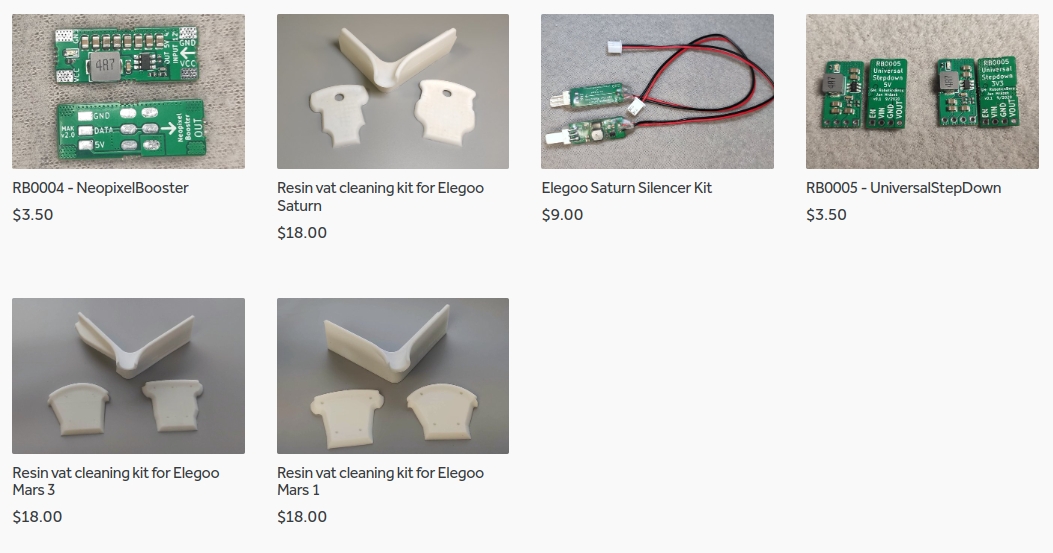
I launched new tank cleaning kits for Elegoo Saturn, Saturn S, Mars 1, and Mars 3. You can find them in my store.



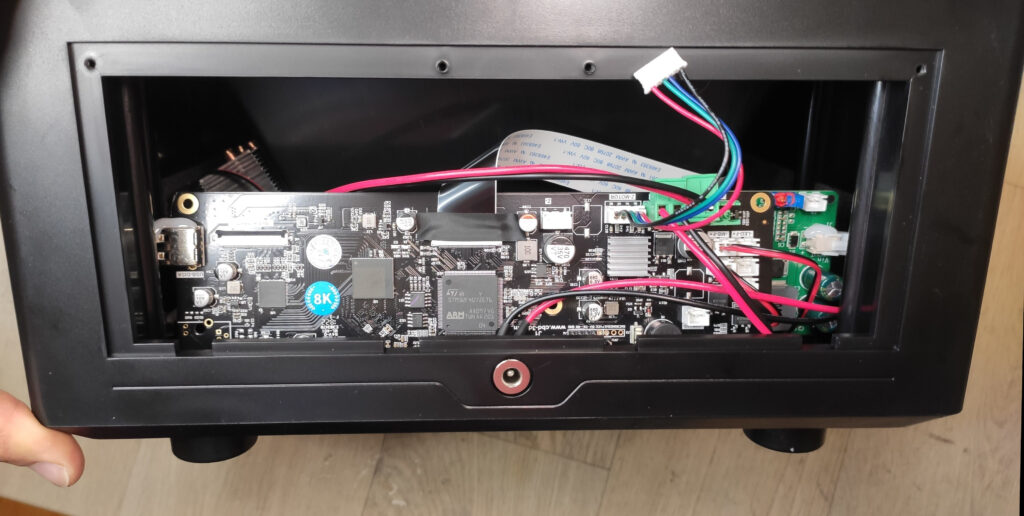


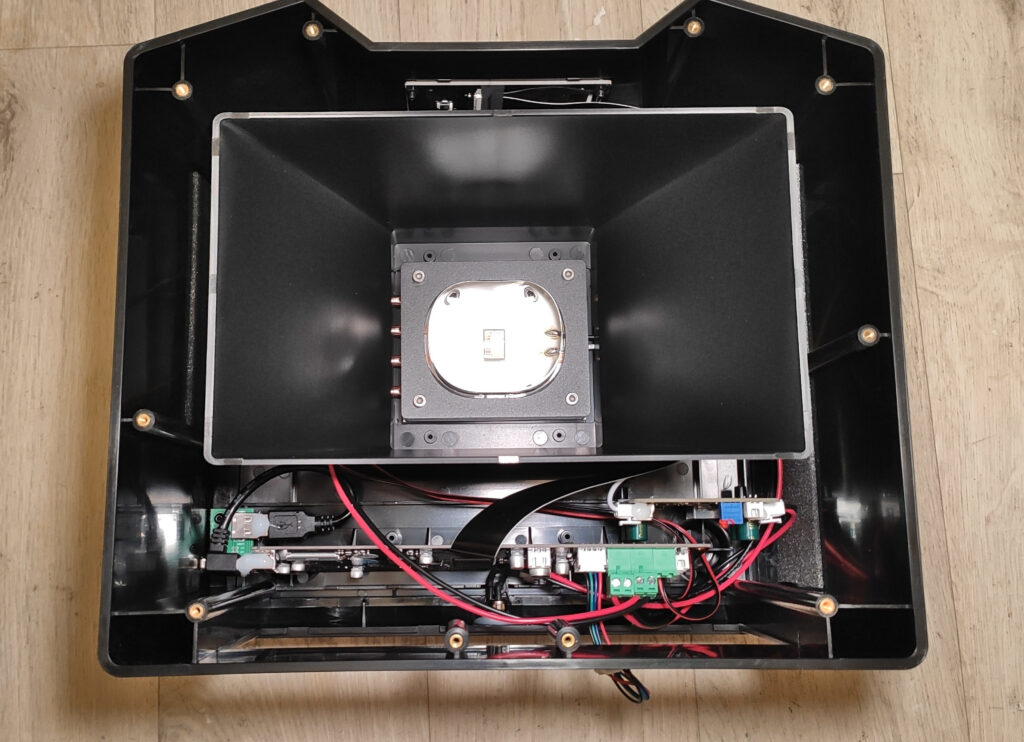




























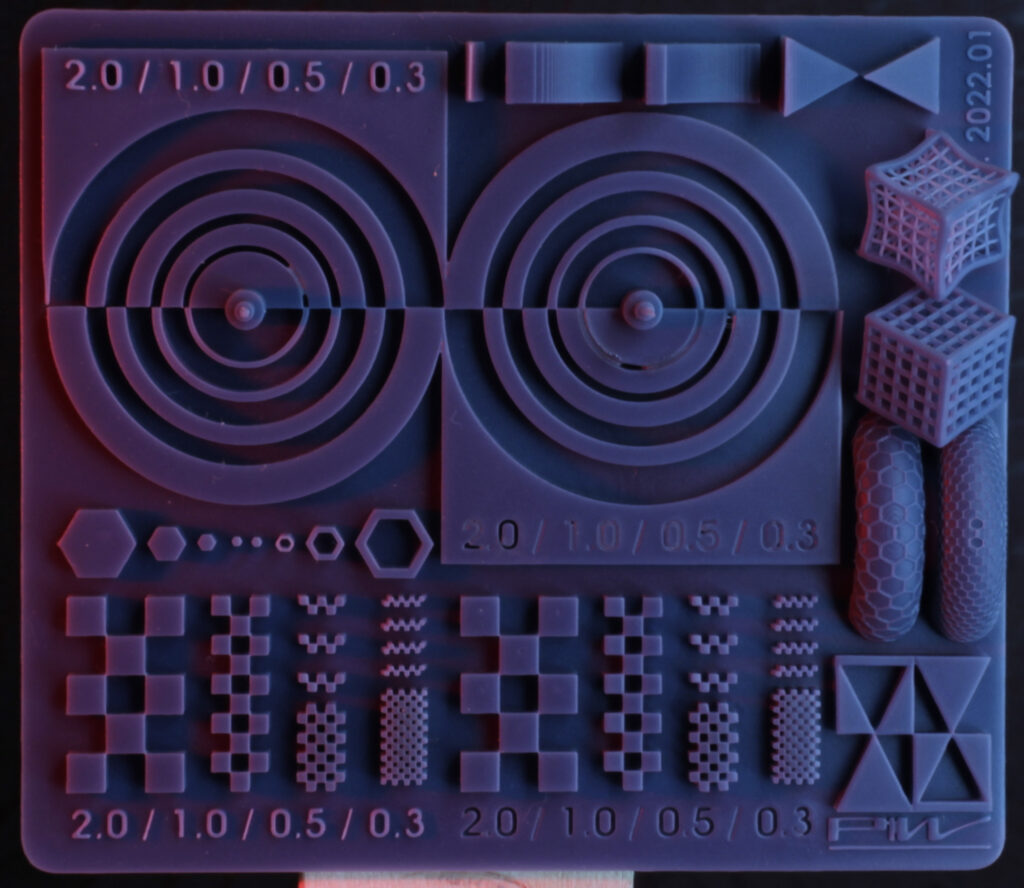





Hi,
nice review, thanks! Do you see any possibility to strenghten the Saturn 2 construction by some modding? And what printer do you have in mind in last paragraph?
Regards,
Dobroslaw
Peopoly Forge: https://blog.honzamrazek.cz/2022/10/2-months-of-experiences-with-peopoly-forge-is-it-the-dream-machine-no-more-chitu/
If you are looking at a way to measure the light scattering a simple way to observe it is by placing a piece of paper over the LCD with an image displayed on it. Make sure you have proper UV safety gear on. If you go into the tools section you can display the Elegoo logo on the LCD. Then when you place a piece of paper on the screen you should see the light projecting though the paper. When you lift the paper uniformly away from the screen note how much the projection increases in size and blurriness. Contrast it with a prior Elegoo printer. With this proof of concept in hand you can come up with a good way to measure this performance.
Also if you come up with a fix for the rigidity for the printer, I would happily buy it from your store. Same with the USB port.
What settings did you use for the Elegoo 8K Space Gray resin?
Have you had any thoughts on ways to reinforce the z axis?
Yes, I have. But none of them are applicable for a person without a machine shop, though (as you need to drill tapped holes into the baseplate and the Z-axis).
I happen to have a machine shops worth of tools available to me at home, any chance you could elaborate a bit, I’m happy to do whatevers needed to fix the issue. I’m guessing simple brackets on the sides and a reinforcing steel plate under where the column is on the underside of the plate wouldn’t be sufficient?
I wonder what it would cost to get a new top plate machined from aluminum or maybe even steel/another stronger metal. They really shouldn’t have skimped on that part, as you said, the extra $50 would be well justified. Hopefully Elegoo will take the feedback and fix this issue.
Hi Jan, you mentioned an easy fix for part of the Z axis problem, but in the comments of your other article on the Mars, people said that the F8-9G bearings caused more issues. I was wondering if now you have a better way to partially fix the Z axis issue on the Saturn 2. Thank you!
Rigidity may be king for subtractive machining, but relying on it for resin printing is a mistake. With the exception of the few first layers, any excessive force is not just being applied to the frame…it’s being applied in some way to your model in progress. The result is going to be deformation, and rigidity might help suck out then squish out the resin faster, but it is in no way a great solution to the problem of excessive force. Nor is a delay at the bottom. A very slow 1mm initial lift and final 1mm retract is a better solution, neither of which save you time, but could save your model.
There is a machine that solves this, and it’s not the Peopoly Forge. It’s the Rocket. It has its own issues, however, and I’m not sure if it is a better alternative. If I were them I’d be putting that machine in the hands of someone like you, and not Uncle Jesse who couldn’t even manage to level it.
Is your Saturn 2 8k FEP actually making contact with the glass protector? In mine there is a significant gap, and I believe this is now by design, given the large spacer they intend for you to use when leveling your bed. If you level without their large spacer you will get squished layers, not due to chitubox software issues or rigidity issues but because you are pressing the FEP down those first layers and squishing what little resin was cured back against the FEP until the gap is covered.
I guess you do know about the gap between the FEP and screen, and that’s why you recommend adding an O-ring to the resin tank. Is there a post where you talk about this in more detail?
I probably misinterpreted your comment about the O-ring. Now I’m guessing you want it to prevent leakage past the edges of the vat in the case of FEP puncture.
Very interested in your cross-layer curing compensation. I’m guessing you darken or remove pixels on the edges and also darken if the pixel[s] above them are dark/absent.
OK, my comments about rigidity were some amount of copium. The rigidity of this Saturn 2 is abysmal. Jan has already covered how to fix the play in the bad screw coupling. I have a possible solution for the Z axis and baseplate that does not require a machine shop:
1) There are two large cap screw on the top of the Z axis. Take them out.
2) Drill two holes in the UV cover in vertical alignment with those two holes.
3) After you start a print (every time) and put the UV cover on, replace the two cap screws with longer ones and some washers that will tighten the UV cover to the Z axis.
At the cost of having to tighten two screws every print, you now have the rigidity of the UV cover added to your Z axis which should dramatically reduce tilting.
I just did something very similar and was going to share here but you beat me to it(!), using 2020 alu extrusion bar as the spacer inside the enclosure and an alu channel on the outside to spread the load. Will report back if it makes much of a difference.
Hello fellow “Brnoinian”,
any idea or knowledge how the Z rigidity would compare to similar from Anycubic or Phrozen? Anycubic has Photon M3 Premium, which is basicaly the same specs on paper and Phrozen has Mighty 8K which is similar in specs.
No idea about the comparison.
Simply install a micrometer and measure the deviation when placing an identical load or pulling the plate with an identical load through the block.
That assumes I own all of the printers – which I don’t.
What do you about Nova3d printers, particularly the new Whale 3 SE/ Whale 2 pro? They look pretty clean but at the same time some of their design choices seem rather questionable. Like the super thin build arm, and the fact that it doesn’t even extend all the way through the hole on the build plate. Or their relatively complex leveling system which supposedly stays level (forever).
How much do you think these things would matter during actual use?
Nova3D printers are designed/engineered properly, they don’t need aesthetic trickery to pretend they are ‘beefy’.
No offense, but who knows what you are even talking about regarding ‘super thin build arm … not extending all the way through …’ are you sure you know what a Whale3 SE looks like in real life?
Finally, the plate tramming method Nova3D uses is indeed a PITA, but once done, it’s done.
It’s a good thing Jan bought Elegoo ‘printers’, and not a properly engineered printer like Nova3D (and others), or we’d never have the benefit of all of his insights about MSLA printing, he would have been busy optimising already great results instead.
Well, to be honest, I examined Nova 3D printers at a trade show, and they are the same exact construction as Elegoo, as you say, “printers”. There is no fundamental change in their construction. In my opinion, the Nova 3D are “printers”.
CADHOBBY IntelliCAD is a must-have software for any hobbyist who wants to take their 3D printing and design projects to the next level. It’s intuitive, efficient, and has a low learning curve.
https://www.cadhobby.com/
Discover the perfect balance of quality and efficiency with our Kurkure Extruder and Kurkure Making Machine. Proudly serving Bihar, Bhopal, Varanasi, and Jharkhand, we are committed to providing cutting-edge machines that cater to the diverse needs of snack manufacturers. With customizable features and a robust build, our machines offer a seamless production experience, allowing you to create crispy and flavorful Kurkure snacks with ease.
FOOD MART AGRO pioneers paper plate-making machine, progressing the industry with innovative designs and advanced technology. Our machines offer seamless production, high efficiency, and eco-friendly operations. Join us in crafting sustainable solutions for packaging needs worldwide. Experience excellence with FOOD MART AGRO– your trusted partner in paper plate manufacturing.