TLDR: If you are here to make your Saturn silent and you don’t care about the details, scroll down to the last section “Do you also want to have a silent Saturn?”
In May 2020 I got lucky – I managed to get Elegoo Saturn in the first batch of preorders. After some hassle with the shipping, I finally received it in mid-October.
Since then, I printed over 12 kg of resin on it. My impressions? The build volume is enormous and the printer prints nice. When I will finally build a proper fully-automatic washing station, I guess FDM printing will be dead for mi. However, I have to say: the machine is not perfect and it has some flaws (more about them later on the blog), but it is wonderful what the engineers at Elegoo were able to design for 500 €! I truly admire them for it. I guess you could not get a better 3D printer at that price tag.
Elegoo Saturn is noisy
I live in a flat and I have my printers in my workroom. Therefore, I was quite disappointed with the fact that Saturn is quite loud. The noise is disturbing. I have no proper decibel meter, but according to an Android app, it is about 54 dB (usually classified as an “office level of noise”).
So I decided to perform a similar modification as I did on my Elegoo Mars: Changing the fans for the quiet ones.
Changing the fans for silent ones
So I disassembled Saturn to find out what fans it uses. Sidenote: The internals is nicely done. Saturn uses two 50mm fans powered from 24 V.
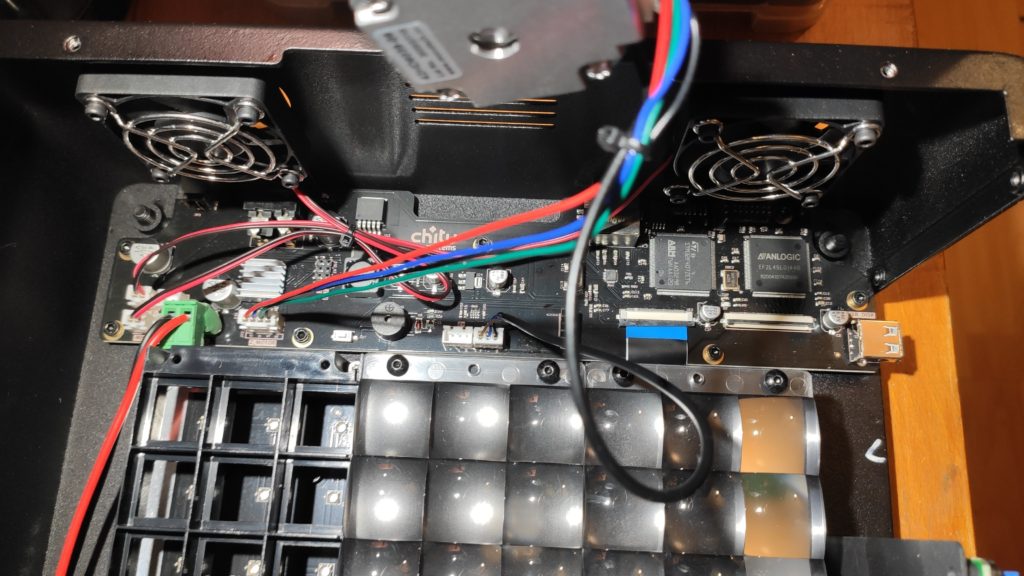
This is an extremely rare combination. You cannot find any quiet fans in this form (at least in Europe). There is only the SilentiumPC Zephyr 50. These fans are of high quality in my experience and are nearly unhearable (the manufacturer claims 18 dBA). However, Silentium fans require a 12V power supply. If you connect such fans to 24 V supply, in the better case they won’t be silent (as they will spin much faster), but also you will significantly shorten their life or immediately burn them.

Therefore, I decided to take a suitable step-down module that will convert the 24 V down to 12 V, cut the connectors out of the fans, solder them to the module, and crimp proper connectors, so I can connect it to the printer.
Cutting the cables, soldering step-down modules
Crimping the proper terminals for Saturn Motherboard
Finished assembly in a heat-shrink tube.
With this modification, the fans are easy to install.

Experiences with the silent fans
Since I don’t know the parameters of the original fans on Saturn (especially their flow rate) I took some measurements before the swap so I can find out the effect of the swap. I am interested in the following parameters:
- how much the printer become quiet
- what effect do the silent fans have on the internal temperature (as it is important to keep your LCD cool to give it a long life. See my experiments on making parallel LED array for Elegoo Mars).
Let’s start with the easy question; the printer is now really quiet. I am happy about it. Most of the noise now comes from the stepper motor, which is already silent as Elegoo used Trinamic stepper driver.
To give you some numbers; according to the Android app, the noise in my room is 33 dB when the printer is powered off, and 40 dB when the printer is running. The app classifies it as a “quiet living room”. With the old fans, the printer was 54 dB (which is classified as “an office”). The measurement was taken 50 cm in front of the printer. Note that the Android app is not calibrated, thus the absolute values might be off, but as a relative comparison, it serves well. Cutting down 15 dB is really noticeable.
Noise level before modifications.
Noise level after modification.
I was worried about the internal temperature of the printer. So I measured the temperature after 60 minutes of printing on several places inside the Saturn – top of the LED array, LED array PCB, LED array heatsink, the bottom side of the LCD, and the top side of the LCD. I used Uni-T UT-70A for the temperature measurement with several thermocouples already installed in the printer (so I can quickly measure multiple values after the print without them cooling down).
The thermal design of Saturn is good. When I measured the unmodified printer, the temperature of the LED heatsink was only 8 °C above ambient temperature, LED PCB had the same temperature and the acrylic lenses were only about 1 °C over the ambient (however, I am not sure if the thermocouple measures well on this place as it has a poor surface contact). The LCD temperature was 6 °C over ambient and the difference between front and backside was less than 1 °C.
After the modification the heatsink remained 8 °C over ambient (that was expected as the fans blow no air on it), the lenses had an immeasurable difference to ambient temperature. The LCD temperature was 5 °C over ambient. Therefore, the changed fans made no difference to the cooling of Elegoo Saturn, thus they should not have any effect on the lifespan of the LCD.
Do you also want to have a silent Saturn?
When I did my modification to Elegoo Saturn, I requested a lot of comments if it is possible to buy or make the same modification to the commenter’s machines. Therefore, I decided to create a simple module that allows you to swap 24 V fans in Saturn for any 12 V fans. The module is ready-to-be installed – no soldering or configuration is required. It already comes with a fitting connector for Saturn and has a connector for connecting standard PC fans.
You can buy the modules on Tindie. The modules are compatible with Saturn 1, Saturn S and Saturn 2. The modules are designed and manufactured by myself. I hope you will enjoy them. I will use all the money I make selling them to fund my research on further modifications of my printers and you can expect more blog posts about Saturn modifications soon! I also hope I will be able to turn these modifications into easily buyable kits just like this one.
PS: Be sure to checkout my other products on Tindie.
Recent news: My open letter to the 3D-printing community
I love the 3D-printing community, but I think there is room for improvement. Let's get better in 2023! Read the full letter.
Support my work!
If you like my work (these blog posts, my software and CAD models) and you would like to see more posts on various topics coming, consider supporting me in various ways:
- You can become my sponsor on Github.
- If you prefer, you can also become my Patreon.
- You can buy me a coffee on Ko-fi,
- or you can buy something from my Tindie store (also see below),
- Or you can just share my work!
If you are interested in knowing what I am up to and recent sneak-peaks, consider following me on social media (Twitter, Instagram, Facebook).
My store offers
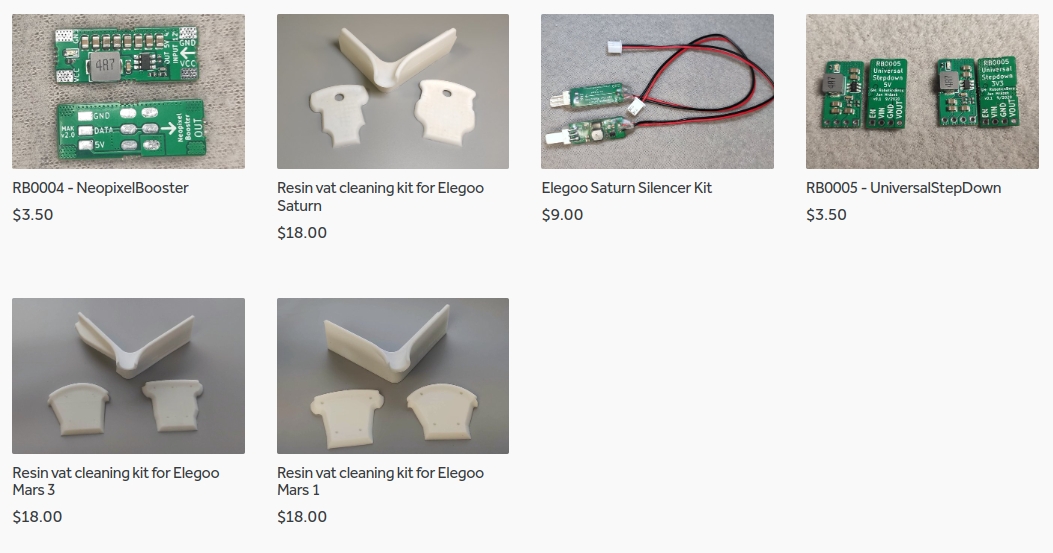
I launched new tank cleaning kits for Elegoo Saturn, Saturn S, Mars 1, and Mars 3. You can find them in my store.
Related Posts
- Multi-planar Slicing for 3D Printers – For Both FDM and Resin
- Open letter to the 3D printing community: Let’s be better in 2023! What should we do?
- Continuous Printing On LCD Resin Printer: No More Wasted Time On Peeling? Is it possible?
- About the Successful Quest For Perfect MSLA Printer UV Backlight

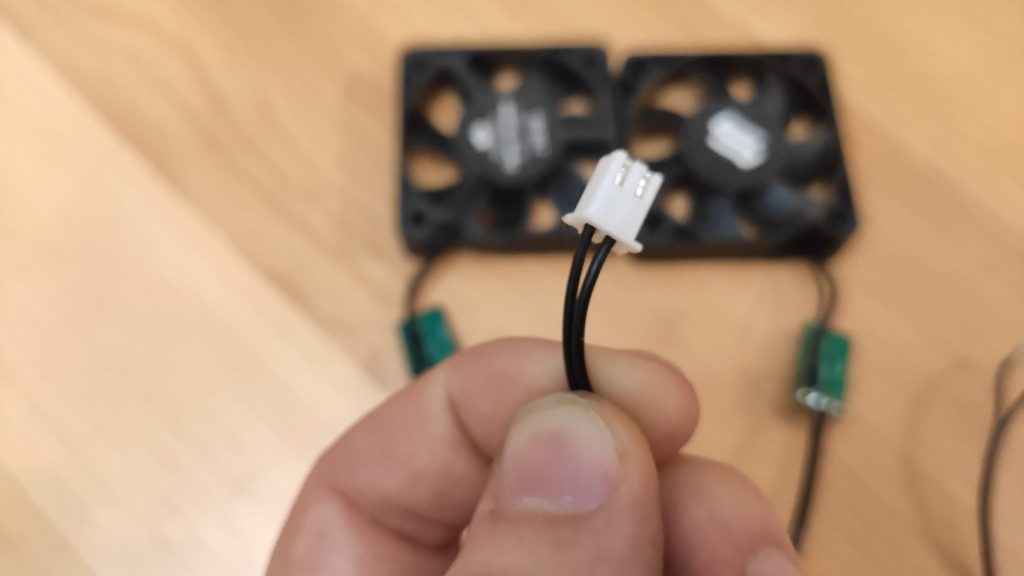

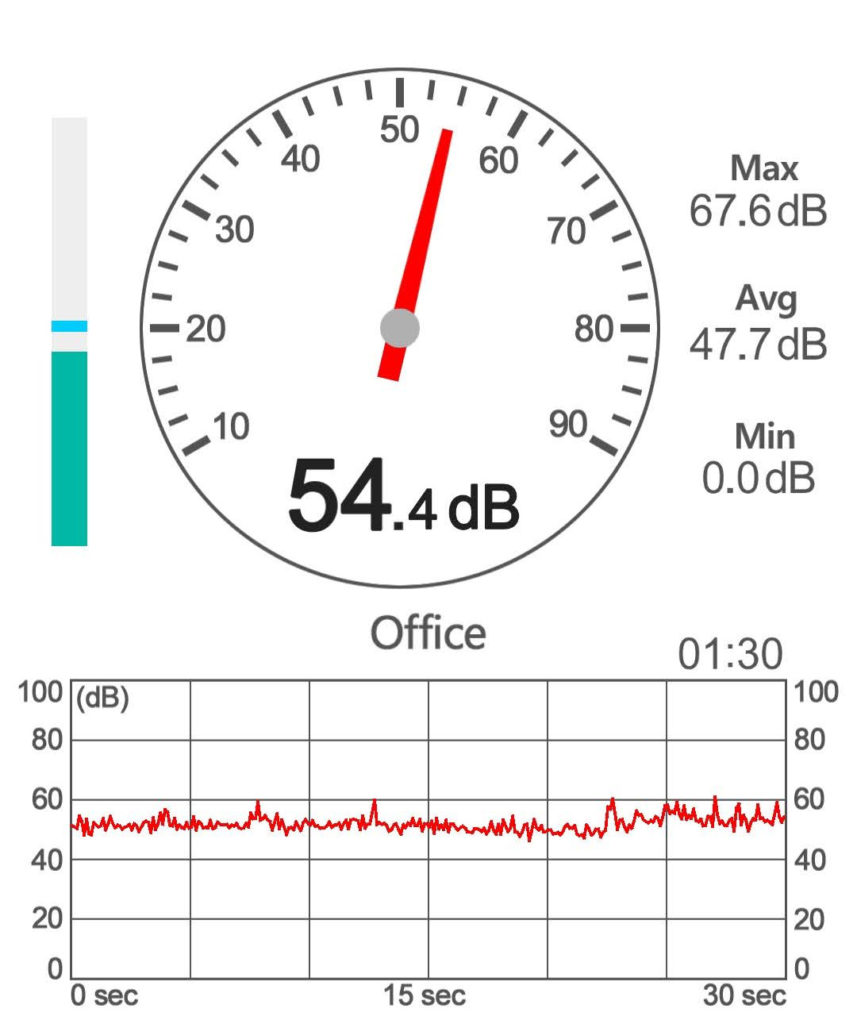
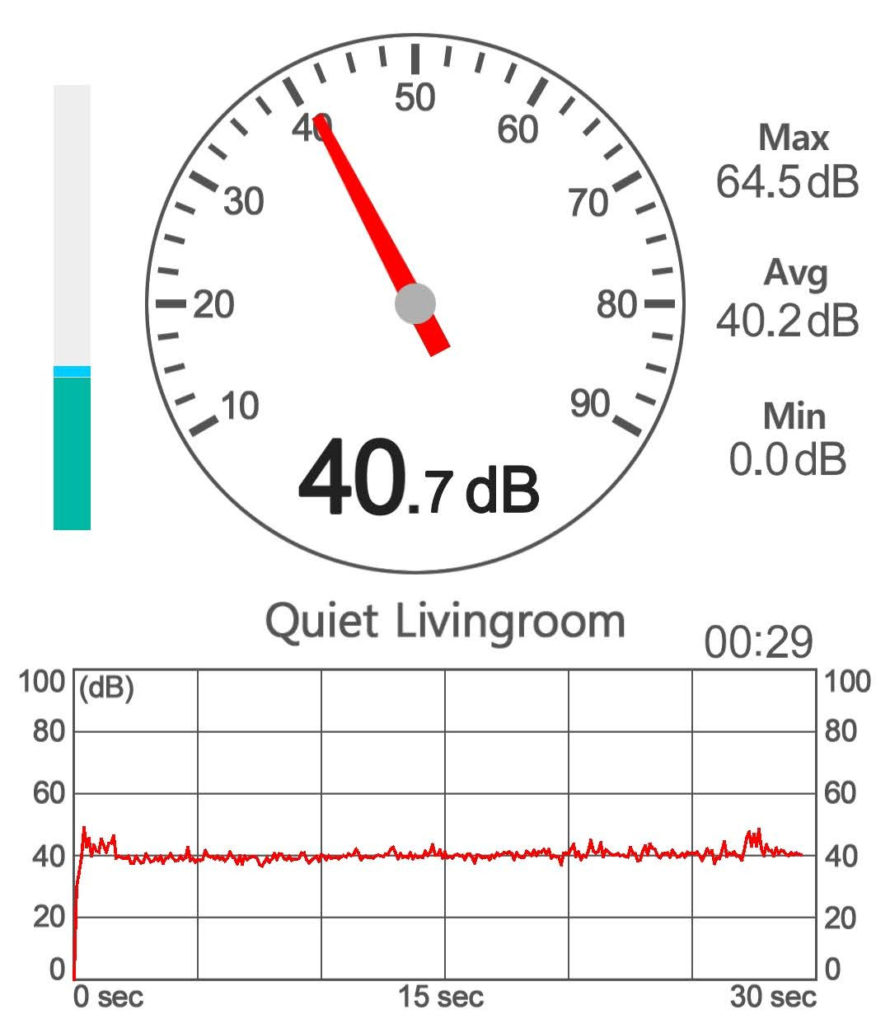

Thanks for making the fan mod, helps me lean towards getting one. In looking at the photos – I can’t tell if the controller board has serial rx/tx on it – most likely under the fan, closest to the access panel – did you happen to see these?
There is TX/RX for WiFi module and also there are some TX/RX pins near the STM32 microcontroller and the FPGA. See the detailed photos of the board: https://photos.app.goo.gl/PCU7pZHAzeh8T8GY9
Ah, thanks much. I figured it out and got a rPi working well with it.
https://github.com/rkolbi/My_Mars2Pro_Accessories/blob/main/Tools_%26_Information/my-mariner-configs/mariner-saturn-rpi.jpg
Hi Jan, i’m curious as to why you didn’t just run the two fans in series? that way there would be no need for any step downs.
Fans are not purely resistive load (nor constant). Thus connecting two DC fans in series does not guarantee they will always be powered from 12 V – it will be true for most of the time, but e.g., in the case of a startup, stalling a single fan or a fan malfunction, that’s not the case and you will probably damage your fan or at least shorten its lifespan. If you use a BLDC fan, there is a high chance they won’t even spin up.
I am not saying that connecting two fans in series will not work – it probably will – it just a hacky solution with many fatal corner cases. Since the silent fans are quite expensive, it makes sense to put a relatively cheap step down to prevent the fans from being damaged.
Hi Jan,
The silent kits are out of stock on Tindie, are you planning to re-stock them?
Thanks in advance
Best regards
DBa
Ahoj Honza, any idea what for are the connectors which are next to the fan connectors? They are marked as -LED_F+
I am building an DIY air purifier for my saturn as an more robust alternative to elegoo purifiers and I need some kind of power from the saturn motherboard. I intend to bore an hole for the cables from top too. Unfortunately I have only cheap 12V bush-less fans for the purifier and intend to run them in series on 24V or alternatively I have to figure out something depending what voltage I am able to get from the motherboard. Is there a pinout of the motherboard somewhere?
Anyway, cool blog and only viable info alternative to elegoo instruction videos 😀
Hi, the motherboard should be able to drive two sets of fans independently – one “motherboard” and one “LED”. The LED fans are not controlled by the board (I guess you could enable them via GCODE configuration). However, in the newer revision of the board Elegoo removed the transistor and connectors.
if you say “The LED fans are not controlled by the board… ” you mean they are switched off, without power by default? I do not need to control the fans on my DIY air purifier, I just need to turn them on if machine is turned on.
Well, ‘If’ I get newer Saturn I will think about other source of voltage from the board. Do you have a pinout?
I did my investigation, the connectors are under voltage only if the LEDs are active. They will serve well.